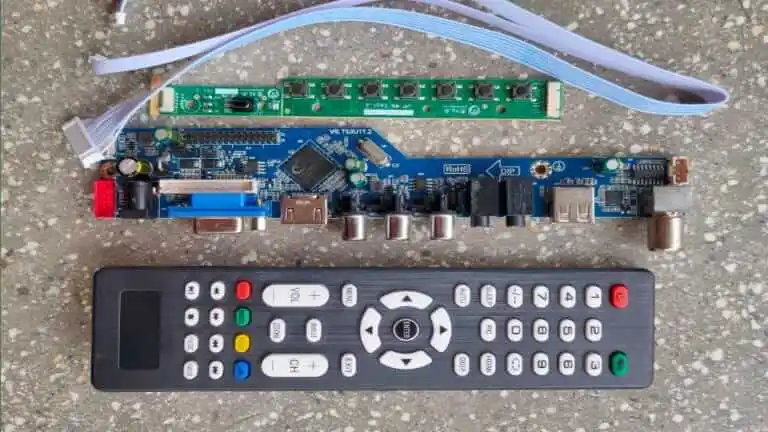AOC LE32A1330/61 SOFTWARE DOWNLOAD
Hello viewers in this post today I will share you AOC LE32A1330/61 SOFTWARE DOWNLOAD link for free of cost. This led tv firmware fully tested on my service point, so no any doubt of this firmware downloading and installation time on your LED TV.
Today, I will provide you with a one-click download connection for the AOC Led TV mother board number 715G5635-M01-000-04K firmware that has been thoroughly checked. You can download this mother board software easily from the post bellow link. If you are needs to get and download the software of this mother board this is the right platform for you.
AOC LE32A1330/61 FIRMWARE COLLECTION:
This blog I will share all the LED LCD TV firmware and flash file link for free of cost. If you want to get any LED LCD TVs software on this site just type TV model number on the search box, which at the top right corner of this post.
If did not get your particular TV models software on search box then requesting you to comment in bellow comment box for getting software of required model of LED LCD TV.
When we received your request we will upload your LED LCD TV models software as soon as possible. Please continue to visit this website as a result.
I have already discuss with you how can download and install LED LCD TV software thoroughly in previous post.
By the way, I again mention bellow of this mother board software downloading process.
The following issue of this led :
- No any display on screen
- Power indicator (GREEN) continuously Glow.

AOC LE32A1330/61 tv specification:
Tv Model No: LE32A1331/61
Screen Type: LED
Main board : 715G5635-M01-000-04K
Resolution :1366×768
Wi-Fi: Not available
Display Size: 32inch
Aspect Ratio: Aspect Ratio of this screen is 16:9 to meet the latest standards and consumes as on mode.
Speaker output: 16 watt
Features Format: Non Smart
Power Requirement: AC110 to 240 volt ~50Hz/60Hz
Power consumption: 48watt
VGA: Available
HDMI Port: 2 slot available
USB Port: Available
How To Install Firmware On TV By Programmer:
- Download The Firmware file. (Link in Bellow)
- Connect the RT809FProgrammer to TV and Desktop/Laptop using VGA Cable.
- Open RT809F software on Desktop/Laptop.
- Scan The Tv and follow all instruction of programmer Write the Downloaded File.
Download the Firmware – Click Here
Disclaimer: During the periods of updating If you get any kind of data lost or product damage, electrowide doesn’t responsible for that.